How to Use a DEX Step by Step
Decentralized exchanges (DEXs) have revolutionized the way we trade cryptocurrencies, offering users greater control, privacy, and security compared to traditional centralized exchanges. This comprehensive guide will walk you through the process of using a DEX step by step, ensuring you have all the information you need to navigate this exciting aspect of the cryptocurrency industry.
What is a DEX?
A decentralized exchange (DEX) is a platform that allows users to trade cryptocurrencies directly with one another without the need for an intermediary. Unlike centralized exchanges, which hold users’ funds and personal information, DEXs operate on blockchain technology, enabling peer-to-peer transactions. This structure enhances security and privacy while reducing the risk of hacks and fraud.
Benefits of Using a DEX
- Control Over Funds: Users retain control of their private keys and funds, reducing the risk of loss due to exchange hacks.
- Privacy: DEXs typically require less personal information than centralized exchanges, allowing for greater anonymity.
- Lower Fees: Trading fees on DEXs are often lower than those on centralized platforms.
- Access to a Wider Range of Tokens: DEXs often list a broader array of tokens, including new and less-known projects.
Step 1: Choose the Right DEX
Before you start trading, it’s essential to choose a DEX that suits your needs. Some popular DEXs include:
- Uniswap: A leading DEX on the Ethereum blockchain known for its user-friendly interface and liquidity pools.
- SushiSwap: A community-driven DEX that offers additional features like yield farming.
- PancakeSwap: The go-to DEX for Binance Smart Chain users, offering low fees and fast transactions.
- 1inch: A DEX aggregator that finds the best prices across multiple DEXs.
When selecting a DEX, consider factors such as supported tokens, transaction fees, user interface, and security features.
Step 2: Set Up a Cryptocurrency Wallet
To interact with a DEX, you need a cryptocurrency wallet that supports the tokens you wish to trade. Popular wallet options include:
- MetaMask: A widely used browser extension wallet that supports Ethereum and ERC-20 tokens.
- Trust Wallet: A mobile wallet that supports multiple blockchains and tokens.
- Ledger: A hardware wallet that provides enhanced security for your crypto assets.
After choosing a wallet, follow these steps to set it up:
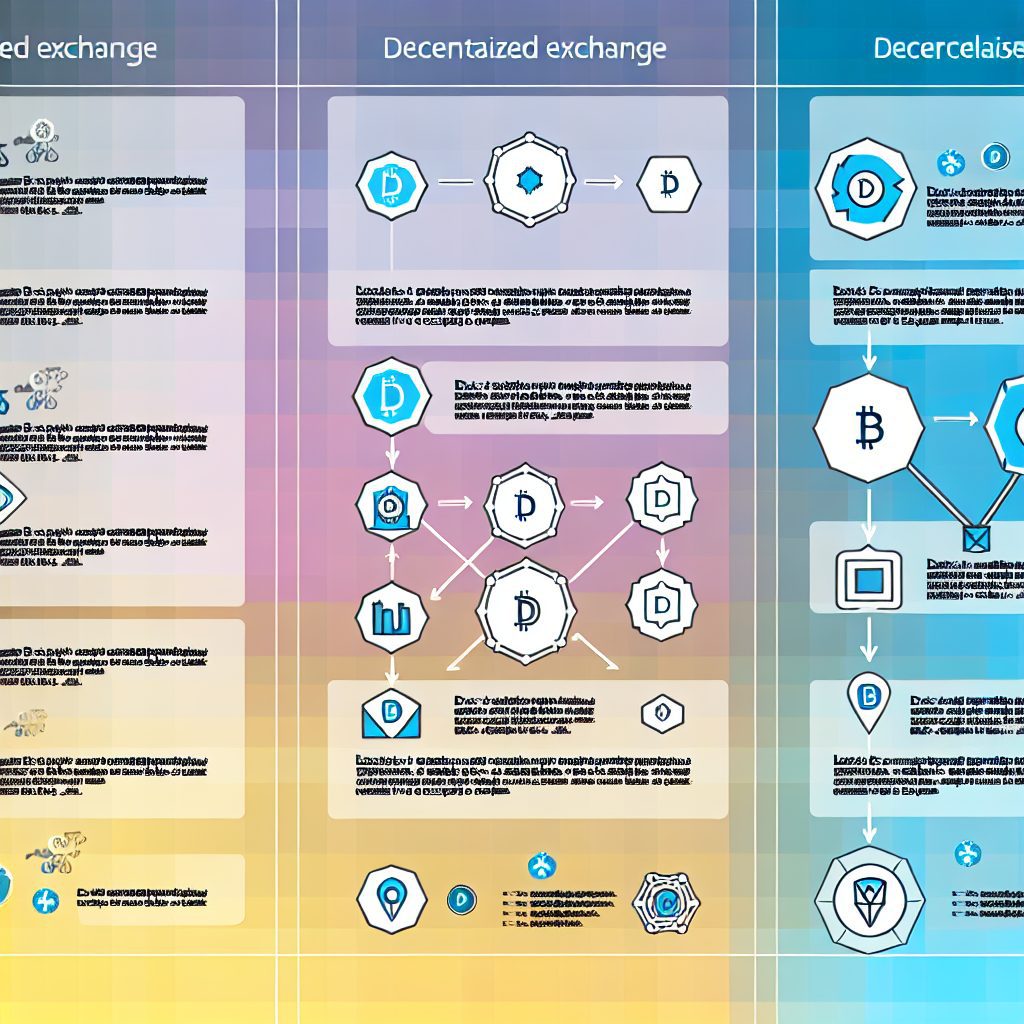
- Download the wallet application or browser extension.
- Create a new wallet and securely store your recovery phrase.
- Fund your wallet by purchasing cryptocurrency from a centralized exchange or transferring from another wallet.
Step 3: Connect Your Wallet to the DEX
Once your wallet is set up and funded, you can connect it to the DEX. Here’s how:
- Visit the DEX website.
- Click on the “Connect Wallet” button, usually located in the top right corner.
- Select your wallet type (e.g., MetaMask, Trust Wallet).
- Follow the prompts to authorize the connection.
After connecting, you should see your wallet address displayed on the DEX interface.
Step 4: Trading on a DEX
Now that your wallet is connected, you can start trading. Here’s a step-by-step guide:
1. Select the Trading Pair
Choose the cryptocurrency pair you want to trade. For example, if you want to trade Ethereum (ETH) for a token like Chainlink (LINK), select the ETH/LINK trading pair from the DEX interface.
2. Enter the Trade Details
Input the amount of the cryptocurrency you wish to trade. The DEX will automatically calculate the amount you will receive based on the current market price.
3. Review the Transaction
Before confirming the trade, review the transaction details, including:
- Amount to trade
- Estimated fees
- Slippage tolerance (the acceptable price change during the transaction)
4. Confirm the Trade
Once you’re satisfied with the details, click the “Swap” or “Trade” button. Your wallet will prompt you to confirm the transaction. Review the gas fees and confirm the transaction.
5. Wait for Confirmation
After confirming, wait for the transaction to be processed on the blockchain. You can track the status using a blockchain explorer like Etherscan for Ethereum transactions.
Step 5: Managing Your Assets
After completing your trade, it’s essential to manage your assets effectively. Here are some tips:
- Monitor Prices: Use price tracking tools or apps to keep an eye on your assets.
- Consider Staking: Some tokens offer staking options, allowing you to earn rewards on your holdings.
- Stay Informed: Follow crypto news and updates to make informed decisions about your investments.
Common Challenges When Using a DEX
While DEXs offer numerous advantages, they also come with challenges. Here are some common issues users may face:
- High Gas Fees: During peak times, transaction fees can spike, making trading expensive.
- Liquidity Issues: Some trading pairs may have low liquidity, leading to slippage and unfavorable prices.
- User Experience: DEX interfaces can be less intuitive than centralized exchanges, posing a learning curve for new users.
Security Tips for Using a DEX
Security is paramount in the cryptocurrency space. Here are some tips to enhance your safety while using a DEX:
- Use a Hardware Wallet: For long-term storage, consider using a hardware wallet to keep your assets secure.
- Enable Two-Factor Authentication: If your wallet supports it, enable 2FA for an extra layer of security.
- Be Wary of Phishing Scams: Always double-check URLs and avoid clicking on suspicious links.
Real-World Use Cases of DEXs
Decentralized exchanges have been instrumental in various real-world applications within the cryptocurrency ecosystem. Here are a few notable examples:
- Yield Farming: Platforms like SushiSwap allow users to earn rewards by providing liquidity to trading pairs.
- Token Swaps: DEXs enable users to swap tokens directly without relying on centralized platforms, facilitating seamless trading.
- Decentralized Finance (DeFi): DEXs are integral to the DeFi movement, allowing users to lend, borrow, and earn interest on their crypto assets.
FAQs About Using a DEX
What is the difference between a DEX and a centralized exchange?
A DEX allows users to trade directly with one another without an intermediary, while a centralized exchange acts as a middleman, holding users’ funds and personal information.
Are DEXs safe to use?
While DEXs offer enhanced security compared to centralized exchanges, users must still take precautions, such as using secure wallets and being aware of phishing scams.
Can I trade any cryptocurrency on a DEX?
Not all cryptocurrencies are available on every DEX. It’s essential to check the supported tokens on the specific DEX you are using.
What are gas fees, and how do they affect my trades?
Gas fees are transaction fees paid to miners for processing transactions on the blockchain. High gas fees can impact the cost-effectiveness of trading on a DEX.
How do I know if a DEX is reputable?
Research the DEX’s history, user reviews, and security measures. Established DEXs with a strong community and positive feedback are generally more trustworthy.
Conclusion
Using a decentralized exchange can be a rewarding experience, offering greater control and privacy over your cryptocurrency trades. By following this step-by-step guide, you can confidently navigate the world of DEXs and make informed trading decisions. Remember to stay updated on market trends and security practices to protect your assets effectively.
For the latest news and price tracking in the cryptocurrency space, consider visiting Bitrabo. You can also follow me on social media for more insights: X, Instagram, and Threads.
Disclaimer: This article is for informational purposes only and should not be considered financial advice. Always do your research before investing in cryptocurrencies.
The Crypto Watchlist of the Week 🔎
Subscribe to receive expert-curated projects with real potential—plus trends, risks, and insights that matter. Get handpicked crypto projects, deep analysis & market updates delivered to you.


