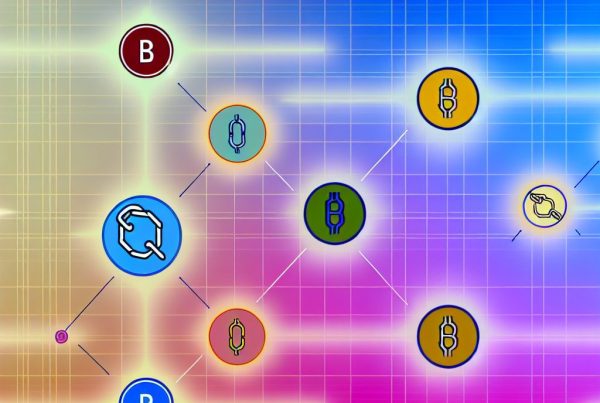How to Cancel a Pending TX on MetaMask
MetaMask has become a cornerstone for cryptocurrency enthusiasts, providing a user-friendly interface for managing Ethereum and ERC-20 tokens. However, users occasionally find themselves in situations where they need to cancel a pending transaction (TX). This article will guide you through the process of canceling a pending transaction on MetaMask, ensuring you can manage your crypto activities effectively.
Understanding Pending Transactions
Before diving into the cancellation process, it’s essential to understand what a pending transaction is. When you initiate a transaction on the Ethereum network, it must be confirmed by miners. If the transaction is not confirmed within a reasonable timeframe, it remains in a pending state. This can happen for several reasons:
- Low Gas Fees: If the gas fee set for the transaction is too low, miners may prioritize other transactions with higher fees.
- Network Congestion: During periods of high activity on the Ethereum network, transactions can take longer to process.
- Incorrect Nonce: Each transaction has a unique nonce. If the nonce is incorrect, the transaction may not be processed.
Understanding these factors can help you avoid pending transactions in the future and manage your transactions more effectively.
Why Cancel a Pending Transaction?
There are several reasons why you might want to cancel a pending transaction:
- Transaction Errors: You may have entered the wrong address or amount.
- Changing Your Mind: You might decide not to proceed with the transaction.
- Adjusting Gas Fees: If your transaction is stuck due to low gas fees, canceling it allows you to resend it with a higher fee.
Canceling a pending transaction can save you time and ensure that your funds are not tied up unnecessarily.
Steps to Cancel a Pending Transaction on MetaMask
Now that you understand the importance of canceling a pending transaction, let’s go through the steps to do so on MetaMask.

Step 1: Open MetaMask
Launch your MetaMask extension or mobile app. Ensure you are logged into your account and have access to the wallet where the pending transaction is located.
Step 2: Check Your Pending Transactions
Navigate to the “Activity” tab in your MetaMask wallet. Here, you will see a list of your recent transactions, including any that are pending. Pending transactions will typically be marked as such.
Step 3: Identify the Transaction to Cancel
Locate the specific transaction you wish to cancel. Click on it to view more details, including the transaction hash, gas fee, and nonce.
Step 4: Create a New Transaction with the Same Nonce
To cancel a pending transaction, you need to create a new transaction using the same nonce as the pending one. Here’s how:
- Click on “Send”: Initiate a new transaction.
- Enter Your Own Address: In the recipient field, enter your own wallet address. This effectively sends the transaction back to yourself.
- Set a Higher Gas Fee: To ensure this new transaction is prioritized, set a higher gas fee than the pending transaction.
- Use the Same Nonce: In the advanced settings, manually set the nonce to match the pending transaction’s nonce.
By doing this, you are essentially overriding the pending transaction with a new one that cancels it out.
Step 5: Confirm the Transaction
Review the details of your new transaction carefully. Once you are satisfied, click “Confirm” to send it. Your pending transaction should now be canceled.
Alternative Method: Using Etherscan
If you prefer not to create a new transaction, you can also cancel a pending transaction using Etherscan. Here’s how:
Step 1: Find Your Transaction on Etherscan
Go to Etherscan and enter your wallet address in the search bar. Locate the pending transaction in the list.
Step 2: Use the Transaction Hash
Click on the transaction hash to view its details. Here, you can see the status, gas price, and other relevant information.
Step 3: Cancel via Etherscan
While Etherscan does not allow you to cancel transactions directly, you can monitor the status and ensure that your new transaction (if created) is confirmed. This method is more about tracking than canceling.
Common Issues When Canceling Transactions
While canceling a pending transaction is generally straightforward, users may encounter some common issues:
- Transaction Still Pending: If your new transaction is also pending, it may be due to low gas fees. Always ensure you set a competitive gas price.
- Nonce Conflicts: If you mistakenly set the wrong nonce, your transaction may fail. Double-check the nonce before confirming.
- Network Congestion: During high traffic periods, even transactions with high gas fees can take time to process.
Real-World Use Cases of Transaction Management
Effective transaction management is crucial in the cryptocurrency space. For instance, during the DeFi boom, many users experienced network congestion, leading to numerous pending transactions. By understanding how to cancel and resend transactions, users were able to navigate these challenges effectively.
Additionally, traders often need to cancel transactions to adjust their strategies based on market conditions. For example, if a trader places a buy order at a specific price but the market moves against them, canceling the pending transaction allows them to re-evaluate and place a new order at a more favorable price.
FAQs
Can I cancel a transaction after it has been confirmed?
No, once a transaction is confirmed on the blockchain, it cannot be canceled or reversed. You can only manage pending transactions.
What happens if I don’t cancel a pending transaction?
If you do not cancel a pending transaction, it will either eventually be confirmed or dropped from the network if it remains unconfirmed for too long.
How long can a transaction remain pending?
A transaction can remain pending indefinitely, but it typically gets dropped after a certain period, depending on network conditions and gas fees.
Is there a fee for canceling a transaction?
Yes, when you create a new transaction to cancel a pending one, you will incur gas fees for that transaction.
Conclusion
Canceling a pending transaction on MetaMask is a crucial skill for anyone involved in cryptocurrency trading or transactions. By following the steps outlined in this guide, you can effectively manage your transactions and avoid unnecessary delays. Always remember to set appropriate gas fees and double-check your nonce to ensure smooth transaction processing.
For more insights and updates on cryptocurrency, consider visiting Bitrabo, a trusted site for crypto news and price tracking. Stay connected with me on social media for the latest updates: X, Instagram, and Threads.
Disclaimer: This article is for informational purposes only and should not be considered financial advice. Always do your research before engaging in cryptocurrency transactions.
The Crypto Watchlist of the Week 🔎
Subscribe to receive expert-curated projects with real potential—plus trends, risks, and insights that matter. Get handpicked crypto projects, deep analysis & market updates delivered to you.