How to Disconnect Wallet Permissions
The cryptocurrency landscape is evolving rapidly, and with it comes the necessity for users to manage their digital assets securely. One critical aspect of this management is understanding how to disconnect wallet permissions. This process is essential for maintaining control over your assets and ensuring that your wallet is not exposed to unnecessary risks.
Understanding Wallet Permissions
Wallet permissions refer to the access rights granted to decentralized applications (dApps) or smart contracts to interact with your cryptocurrency wallet. When you connect your wallet to a dApp, you often authorize it to perform specific actions on your behalf, such as making transactions or accessing your balance.
While this functionality is crucial for using various services in the crypto ecosystem, it can also pose risks. If a dApp is compromised or malicious, it could exploit the permissions granted to it, leading to potential loss of funds. Therefore, knowing how to disconnect wallet permissions is vital for safeguarding your assets.
Why Disconnecting Wallet Permissions is Important
Disconnecting wallet permissions is a proactive measure that enhances your security. Here are some reasons why you should consider doing this:
- Prevent Unauthorized Access: By disconnecting permissions, you limit the ability of dApps to access your wallet, reducing the risk of unauthorized transactions.
- Mitigate Risks from Compromised dApps: If a dApp you previously connected to is hacked or becomes malicious, disconnecting permissions can protect your assets.
- Maintain Control: Regularly reviewing and managing your wallet permissions ensures that you have control over who can access your funds.
How to Disconnect Wallet Permissions
The process of disconnecting wallet permissions varies depending on the wallet and the dApp you are using. Below are step-by-step instructions for some of the most popular wallets in the cryptocurrency space.
1. MetaMask
MetaMask is one of the most widely used cryptocurrency wallets. To disconnect wallet permissions in MetaMask, follow these steps:
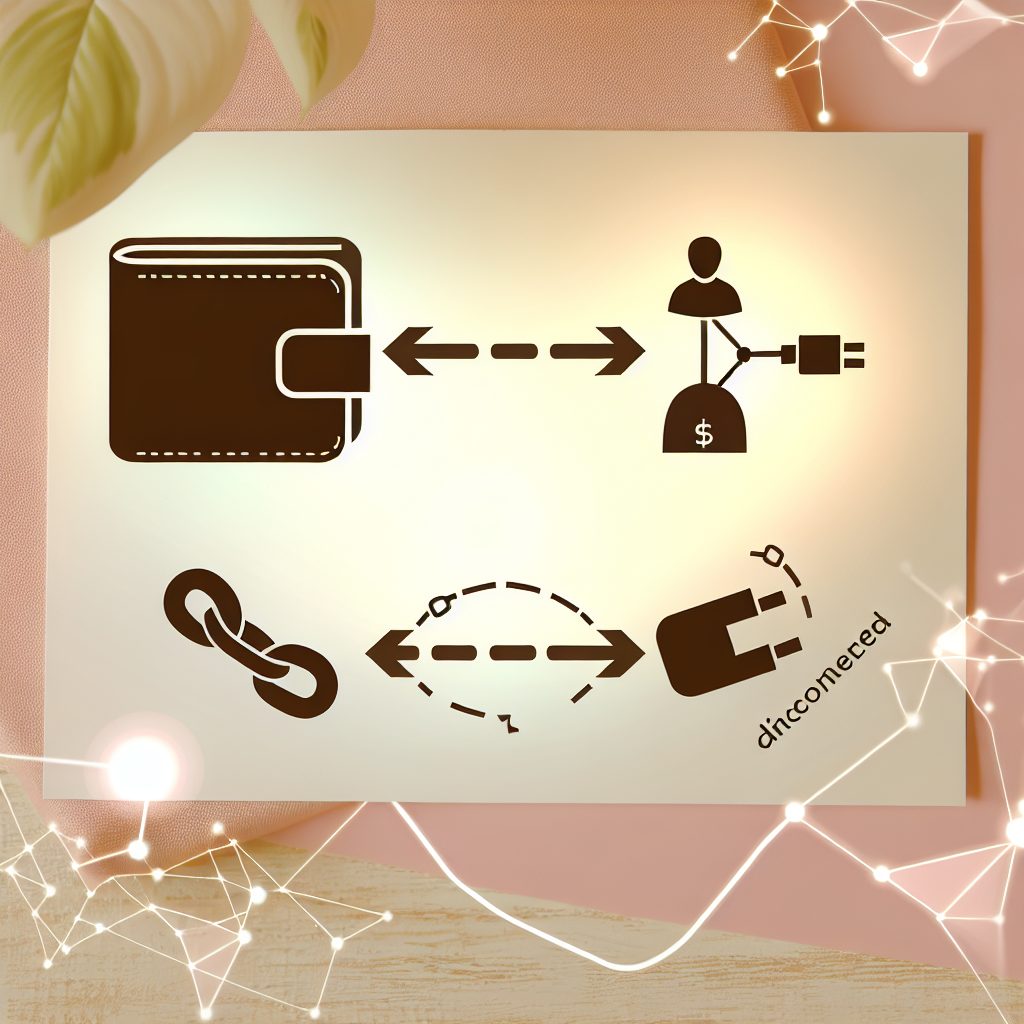
- Open your MetaMask extension or mobile app.
- Click on the account icon at the top right corner.
- Select “Connected Sites” from the dropdown menu.
- You will see a list of dApps that have access to your wallet. Click on the “Disconnect” button next to the dApp you want to remove.
2. Trust Wallet
Trust Wallet is another popular choice among crypto users. To disconnect wallet permissions in Trust Wallet:
- Open the Trust Wallet app.
- Go to the “Settings” tab.
- Select “WalletConnect” to view connected dApps.
- Tap on the dApp you wish to disconnect and select “Disconnect.”
3. Coinbase Wallet
For users of Coinbase Wallet, the process is straightforward:
- Launch the Coinbase Wallet app.
- Tap on the “Settings” icon.
- Select “Connected Apps.”
- Find the dApp you want to disconnect and tap “Disconnect.”
Best Practices for Managing Wallet Permissions
To ensure the security of your cryptocurrency assets, consider the following best practices:
- Regularly Review Permissions: Make it a habit to check the permissions granted to dApps periodically.
- Use Trusted dApps: Only connect your wallet to reputable dApps with positive reviews and a solid track record.
- Limit Permissions: Whenever possible, grant the minimum permissions necessary for a dApp to function.
- Stay Informed: Keep up with news and updates regarding the dApps you use, as vulnerabilities can arise.
Real-World Implications of Wallet Permissions
Understanding wallet permissions is not just a theoretical exercise; it has real-world implications. For instance, in 2021, a popular DeFi platform experienced a significant hack due to a vulnerability in its smart contract. Users who had connected their wallets to this platform faced substantial losses as attackers exploited the permissions granted to the compromised dApp.
Statistics show that over $1.3 billion was lost to DeFi hacks in 2021 alone, highlighting the importance of managing wallet permissions effectively. By disconnecting permissions from potentially harmful dApps, users can significantly reduce their risk exposure.
FAQs
What happens when I disconnect wallet permissions?
When you disconnect wallet permissions, the dApp will no longer have access to your wallet. This means it cannot perform any actions on your behalf, such as making transactions or accessing your balance.
Can I reconnect my wallet to a dApp after disconnecting?
Yes, you can reconnect your wallet to a dApp at any time. Simply follow the connection process again, and you will be prompted to grant permissions once more.
How often should I review my wallet permissions?
It is advisable to review your wallet permissions regularly, at least once a month, or whenever you connect to a new dApp. This practice helps ensure that you maintain control over your assets.
Are there any risks associated with disconnecting wallet permissions?
No, disconnecting wallet permissions is a safe action that enhances your security. However, you may need to reconnect if you wish to use the dApp again.
Conclusion
Disconnecting wallet permissions is a crucial step in managing your cryptocurrency assets securely. By understanding how to disconnect permissions and implementing best practices, you can protect yourself from potential risks associated with dApps and smart contracts. Regularly reviewing your wallet permissions and staying informed about the dApps you use will empower you to maintain control over your digital assets.
For more information on cryptocurrency news and price tracking, visit Bitrabo. Stay connected with me on social media: X, Instagram, and Threads.
Disclaimer: The information provided in this article is for educational purposes only and should not be considered financial advice. Always do your own research before making any investment decisions.
The Crypto Watchlist of the Week 🔎
Subscribe to receive expert-curated projects with real potential—plus trends, risks, and insights that matter. Get handpicked crypto projects, deep analysis & market updates delivered to you.


