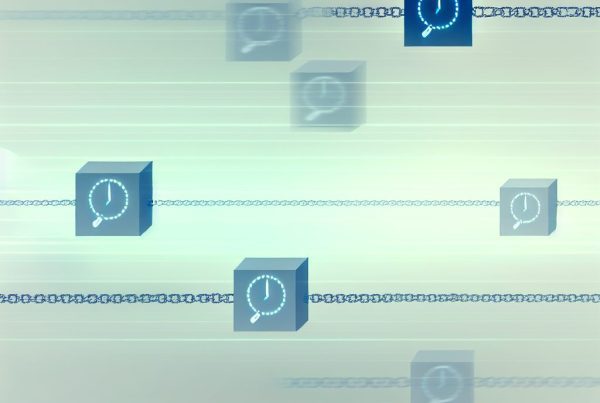How to Use MetaMask Safely
MetaMask has emerged as one of the most popular cryptocurrency wallets, allowing users to interact with the Ethereum blockchain and other compatible networks. However, with great power comes great responsibility. Understanding how to use MetaMask safely is crucial for protecting your digital assets. This comprehensive guide will walk you through the essential steps to ensure your MetaMask experience is secure and efficient.
What is MetaMask?
MetaMask is a browser extension and mobile application that serves as a cryptocurrency wallet and gateway to blockchain applications. It allows users to manage their Ethereum-based assets, including tokens and NFTs, and interact with decentralized applications (dApps). With over 10 million downloads, MetaMask has become a cornerstone of the decentralized finance (DeFi) ecosystem.
Setting Up MetaMask
Before diving into the safety measures, it’s essential to understand how to set up MetaMask correctly. Follow these steps:
- Download the Extension: Visit the official MetaMask website at metamask.io and download the browser extension for Chrome, Firefox, or Brave.
- Create a Wallet: After installation, click on the MetaMask icon and follow the prompts to create a new wallet. You will be asked to create a strong password.
- Backup Your Seed Phrase: MetaMask will generate a 12-word seed phrase. Write it down and store it in a secure location. This phrase is your only way to recover your wallet if you forget your password.
- Connect to Networks: By default, MetaMask connects to the Ethereum mainnet. You can add other networks like Binance Smart Chain or Polygon by entering their RPC details.
Best Practices for Using MetaMask Safely
Now that you have set up your wallet, let’s explore the best practices for using MetaMask safely.
1. Keep Your Seed Phrase Secure
Your seed phrase is the key to your wallet. If someone gains access to it, they can control your assets. Here are some tips:
- Never Share Your Seed Phrase: No legitimate service will ask for your seed phrase. Keep it private.
- Store It Offline: Write it down on paper and store it in a safe place, like a safe deposit box.
- Use a Hardware Wallet: For added security, consider using a hardware wallet like Ledger or Trezor, which can integrate with MetaMask.
2. Enable Two-Factor Authentication (2FA)
While MetaMask itself does not support 2FA, you can enhance your security by enabling 2FA on your email and any exchanges you use. This adds an extra layer of protection against unauthorized access.

3. Be Wary of Phishing Attacks
Phishing attacks are prevalent in the crypto space. Here’s how to avoid them:
- Check URLs: Always ensure you are visiting the official MetaMask website or trusted dApps. Look for HTTPS in the URL.
- Beware of Emails: Do not click on links in unsolicited emails claiming to be from MetaMask or other services.
- Use Bookmarks: Bookmark the official MetaMask site and any dApps you frequently use to avoid typos in URLs.
4. Regularly Update MetaMask
MetaMask frequently releases updates to improve security and functionality. Ensure you are using the latest version by enabling automatic updates in your browser settings.
5. Use a Strong Password
Your MetaMask password should be unique and complex. Avoid using easily guessable information like birthdays or common words. Consider using a password manager to generate and store strong passwords.
6. Monitor Your Transactions
Regularly check your transaction history within MetaMask. If you notice any unauthorized transactions, act quickly to secure your wallet and report the incident.
7. Be Cautious with dApps
Interacting with dApps can expose you to risks. Here’s how to stay safe:
- Research dApps: Before using a dApp, research its reputation and read user reviews.
- Limit Permissions: Only grant permissions that are necessary for the dApp to function. Revoke permissions for dApps you no longer use.
- Use Test Networks: If you’re experimenting with new dApps, consider using a test network like Ropsten or Rinkeby to avoid risking real assets.
Understanding Gas Fees
Gas fees are transaction fees paid to miners on the Ethereum network. Understanding how to manage these fees can save you money:
- Check Gas Prices: Use tools like EthGasStation to monitor current gas prices.
- Set Custom Gas Fees: MetaMask allows you to set custom gas fees. If you’re not in a hurry, consider setting a lower fee to save costs.
- Use Gas Tokens: Some users opt to use gas tokens to reduce transaction costs during high network congestion.
Real-World Use Cases of MetaMask
MetaMask is not just a wallet; it’s a gateway to a myriad of blockchain applications. Here are some notable use cases:
1. Decentralized Finance (DeFi)
MetaMask is widely used in the DeFi space for lending, borrowing, and trading. Platforms like Aave and Uniswap allow users to connect their MetaMask wallets to access liquidity pools and swap tokens seamlessly.
2. Non-Fungible Tokens (NFTs)
MetaMask is essential for buying, selling, and trading NFTs on platforms like OpenSea and Rarible. Users can connect their wallets to these marketplaces to manage their digital collectibles.
3. Gaming
Blockchain-based games like Axie Infinity and Decentraland require MetaMask for transactions and asset management. Players can use their wallets to buy in-game assets and trade them on secondary markets.
Common Issues and Troubleshooting
Even with the best practices, users may encounter issues while using MetaMask. Here are some common problems and their solutions:
1. Unable to Connect to dApps
If you’re having trouble connecting to a dApp, try the following:
- Refresh the Page: Sometimes, a simple refresh can resolve connection issues.
- Check Network Settings: Ensure you are connected to the correct network in MetaMask.
- Clear Browser Cache: Clearing your browser cache can help resolve persistent issues.
2. Transaction Stuck in Pending
If your transaction is stuck, you can try:
- Increase Gas Fees: If the network is congested, increasing your gas fee may help expedite the transaction.
- Cancel the Transaction: If possible, you can cancel the transaction from your MetaMask interface.
3. Lost Access to Wallet
If you lose access to your wallet, your seed phrase is your only recovery option. Always ensure it is stored securely.
Frequently Asked Questions (FAQs)
1. Is MetaMask safe to use?
MetaMask is generally safe if you follow best practices for security, such as keeping your seed phrase private and being cautious with dApps.
2. Can I recover my wallet if I forget my password?
Yes, you can recover your wallet using your seed phrase. Always keep it secure and accessible only to you.
3. What should I do if I suspect my wallet has been compromised?
If you suspect your wallet has been compromised, immediately transfer your assets to a new wallet using your seed phrase. Then, secure your new wallet with strong passwords and 2FA.
4. How do I add custom tokens to MetaMask?
You can add custom tokens by clicking on “Add Token” in the MetaMask interface and entering the token contract address.
5. Can I use MetaMask on mobile devices?
Yes, MetaMask has a mobile application available for both iOS and Android, allowing you to manage your assets on the go.
Conclusion
Using MetaMask safely is essential for protecting your cryptocurrency assets. By following the best practices outlined in this guide, you can enjoy the benefits of decentralized finance and blockchain applications without compromising your security. Always stay informed about the latest developments in the crypto space and consider visiting trusted sites like Bitrabo for news and price tracking.
For more insights and updates, follow me on social media: X, Instagram, and Threads.
Disclaimer: This article is for informational purposes only and should not be considered financial advice. Always do your own research before investing in cryptocurrencies.
The Crypto Watchlist of the Week 🔎
Subscribe to receive expert-curated projects with real potential—plus trends, risks, and insights that matter. Get handpicked crypto projects, deep analysis & market updates delivered to you.