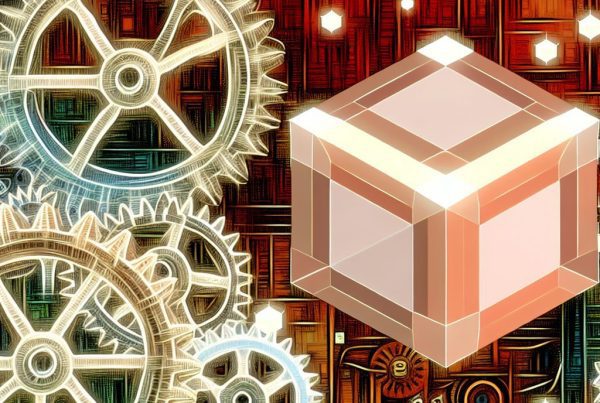How to Use WalletConnect: A Comprehensive Guide for Cryptocurrency Enthusiasts
In the rapidly evolving world of cryptocurrency, the need for secure and efficient methods of connecting wallets to decentralized applications (dApps) has never been more critical. WalletConnect has emerged as a leading solution, enabling users to interact with dApps seamlessly while maintaining the security of their private keys. This article will provide an in-depth look at how to use WalletConnect, its benefits, and practical applications in the cryptocurrency ecosystem.
What is WalletConnect?
WalletConnect is an open-source protocol that allows users to connect their mobile wallets to dApps through a secure QR code scanning process or deep linking. It acts as a bridge between the wallet and the dApp, ensuring that users can interact with decentralized platforms without compromising their private keys. This protocol supports a wide range of wallets and dApps, making it a versatile tool in the cryptocurrency space.
Why Use WalletConnect?
There are several compelling reasons to use WalletConnect:
- Security: WalletConnect ensures that your private keys remain secure within your wallet, reducing the risk of hacks and phishing attacks.
- Convenience: The QR code scanning feature allows for quick and easy connections to dApps without the need for manual input of wallet addresses.
- Compatibility: WalletConnect supports a wide variety of wallets and dApps, making it a flexible choice for users.
- Multi-Chain Support: It works across multiple blockchain networks, allowing users to interact with various dApps regardless of the underlying technology.
How to Set Up WalletConnect
Setting up WalletConnect is a straightforward process. Follow these steps to get started:
Step 1: Choose a Compatible Wallet
First, you need to have a compatible wallet. Some popular wallets that support WalletConnect include:
- MetaMask
- Trust Wallet
- Coinomi
- Argent
- Rainbow Wallet
Download and install your chosen wallet from its official website or app store.
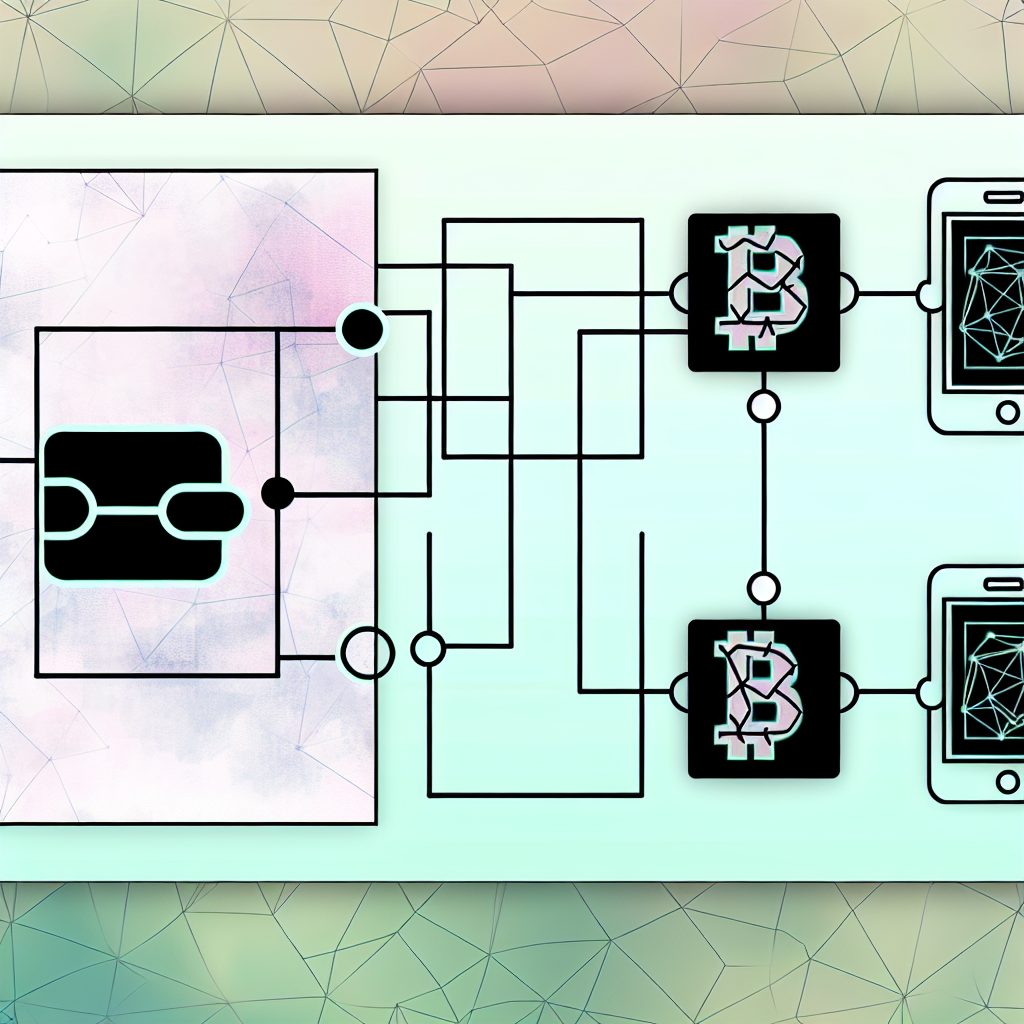
Step 2: Open the Wallet and Locate WalletConnect
Once your wallet is installed, open it and navigate to the settings or the dApp browser section. Look for the option labeled WalletConnect.
Step 3: Connect to a dApp
Visit a dApp that supports WalletConnect. When prompted to connect your wallet, select the WalletConnect option. A QR code will appear on the dApp’s interface.
Step 4: Scan the QR Code
Using your wallet app, select the WalletConnect option and scan the QR code displayed on the dApp. This action will establish a secure connection between your wallet and the dApp.
Step 5: Confirm the Connection
After scanning, your wallet will prompt you to confirm the connection. Review the details and approve the connection to start interacting with the dApp.
Using WalletConnect with dApps
Once connected, you can use various dApps for different purposes, such as trading, lending, or gaming. Here are some popular categories of dApps that utilize WalletConnect:
- Decentralized Exchanges (DEXs): Platforms like Uniswap and SushiSwap allow users to trade cryptocurrencies directly from their wallets.
- DeFi Platforms: Services like Aave and Compound enable users to lend and borrow assets without intermediaries.
- Gaming dApps: Games like Axie Infinity and Decentraland allow players to earn cryptocurrency while enjoying their favorite games.
Real-World Applications of WalletConnect
WalletConnect has been instrumental in enhancing user experience across various sectors in the cryptocurrency industry. Here are some notable applications:
1. Decentralized Finance (DeFi)
DeFi platforms have revolutionized the way users interact with financial services. By using WalletConnect, users can lend, borrow, and trade assets directly from their wallets without the need for centralized exchanges. For instance, Aave has integrated WalletConnect, allowing users to access its lending services securely.
2. Non-Fungible Tokens (NFTs)
The NFT market has exploded in recent years, with platforms like OpenSea and Rarible enabling users to buy, sell, and trade digital assets. WalletConnect allows users to connect their wallets to these platforms easily, facilitating seamless transactions.
3. Gaming
Blockchain-based games have gained immense popularity, and WalletConnect plays a crucial role in enabling players to interact with these games securely. For example, players of Axie Infinity can connect their wallets to the game using WalletConnect, allowing them to manage their assets effortlessly.
Common Issues and Troubleshooting
While WalletConnect is generally user-friendly, you may encounter some issues. Here are common problems and their solutions:
1. Connection Issues
If you experience difficulties connecting your wallet to a dApp, ensure that:
- Your wallet is updated to the latest version.
- The dApp supports WalletConnect.
- Your internet connection is stable.
2. QR Code Not Scanning
If the QR code does not scan, try the following:
- Ensure that your camera is functioning properly.
- Adjust the distance between your device and the QR code.
- Try refreshing the QR code on the dApp.
3. Transaction Failures
Transaction failures can occur due to network congestion or insufficient gas fees. To resolve this:
- Check the network status of the blockchain you are using.
- Increase the gas fee in your wallet settings.
Frequently Asked Questions (FAQs)
What is WalletConnect used for?
WalletConnect is used to connect cryptocurrency wallets to decentralized applications securely, allowing users to interact with dApps without exposing their private keys.
Is WalletConnect safe?
Yes, WalletConnect is considered safe as it keeps your private keys secure within your wallet. The protocol uses encryption to ensure that your data remains private during transactions.
Can I use WalletConnect on multiple devices?
Yes, you can use WalletConnect on multiple devices. However, ensure that you are logged into the same wallet on each device to maintain a secure connection.
Which wallets support WalletConnect?
Many popular wallets support WalletConnect, including MetaMask, Trust Wallet, and Argent. Always check the wallet’s official website for the latest compatibility information.
Conclusion
WalletConnect has become an essential tool for cryptocurrency users, providing a secure and convenient way to connect wallets to decentralized applications. By following the steps outlined in this guide, you can easily set up and use WalletConnect to enhance your experience in the crypto space. Whether you are trading on a DEX, exploring DeFi platforms, or engaging with NFTs, WalletConnect offers a seamless solution for managing your digital assets.
For the latest news and updates in the cryptocurrency world, consider visiting Bitrabo. Stay connected with me on social media for more insights: X, Instagram, and Threads.
Disclaimer: This article is for informational purposes only and should not be considered financial advice. Always do your own research before making any investment decisions.
The Crypto Watchlist of the Week 🔎
Subscribe to receive expert-curated projects with real potential—plus trends, risks, and insights that matter. Get handpicked crypto projects, deep analysis & market updates delivered to you.