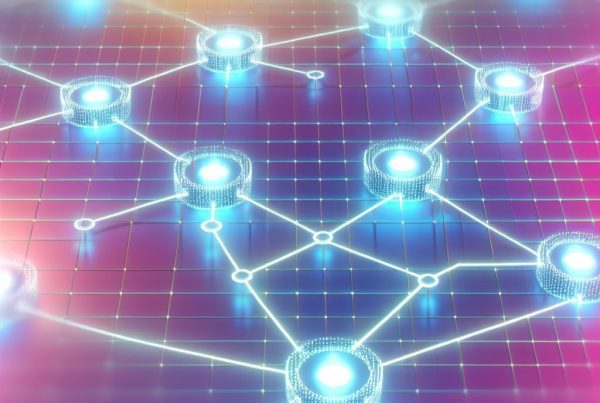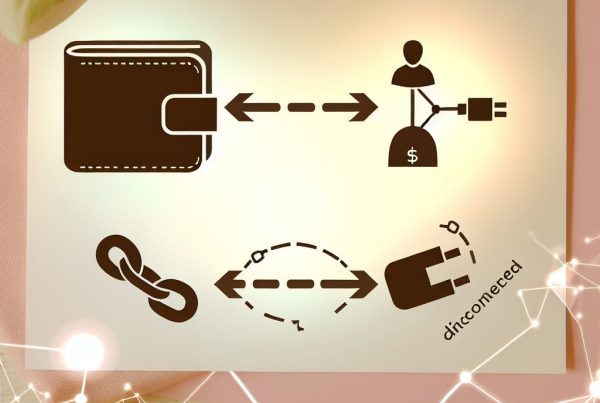How to Add Custom Networks in MetaMask
MetaMask has become a cornerstone in the cryptocurrency ecosystem, serving as a bridge between users and the decentralized web. As a popular Ethereum wallet and gateway to blockchain applications, it allows users to manage their digital assets seamlessly. However, many users may not be aware that MetaMask supports multiple networks beyond Ethereum. This article will guide you through the process of adding custom networks in MetaMask, enhancing your experience in the crypto space.
Understanding MetaMask and Its Importance
MetaMask is a browser extension and mobile application that enables users to interact with the Ethereum blockchain and other compatible networks. It allows users to store, send, and receive cryptocurrencies, as well as interact with decentralized applications (dApps). The ability to add custom networks is crucial for users who want to explore various blockchain ecosystems, such as Binance Smart Chain, Polygon, and Avalanche.
Why Add Custom Networks?
Adding custom networks to MetaMask opens up a world of opportunities. Here are some compelling reasons:
- Diverse Investment Opportunities: Different networks host unique tokens and projects, allowing users to diversify their portfolios.
- Access to dApps: Many decentralized applications operate on specific networks. By adding these networks, users can access a broader range of services.
- Lower Transaction Fees: Some networks offer lower fees compared to Ethereum, making transactions more economical.
- Enhanced Functionality: Custom networks can provide features and functionalities that are not available on the Ethereum mainnet.
How to Add Custom Networks in MetaMask
Adding a custom network in MetaMask is a straightforward process. Follow these steps to get started:
Step 1: Open MetaMask
Launch the MetaMask extension in your browser or open the mobile app. Ensure you are logged into your account.
Step 2: Access Settings
Click on the account icon in the top right corner of the MetaMask interface. From the dropdown menu, select Settings.
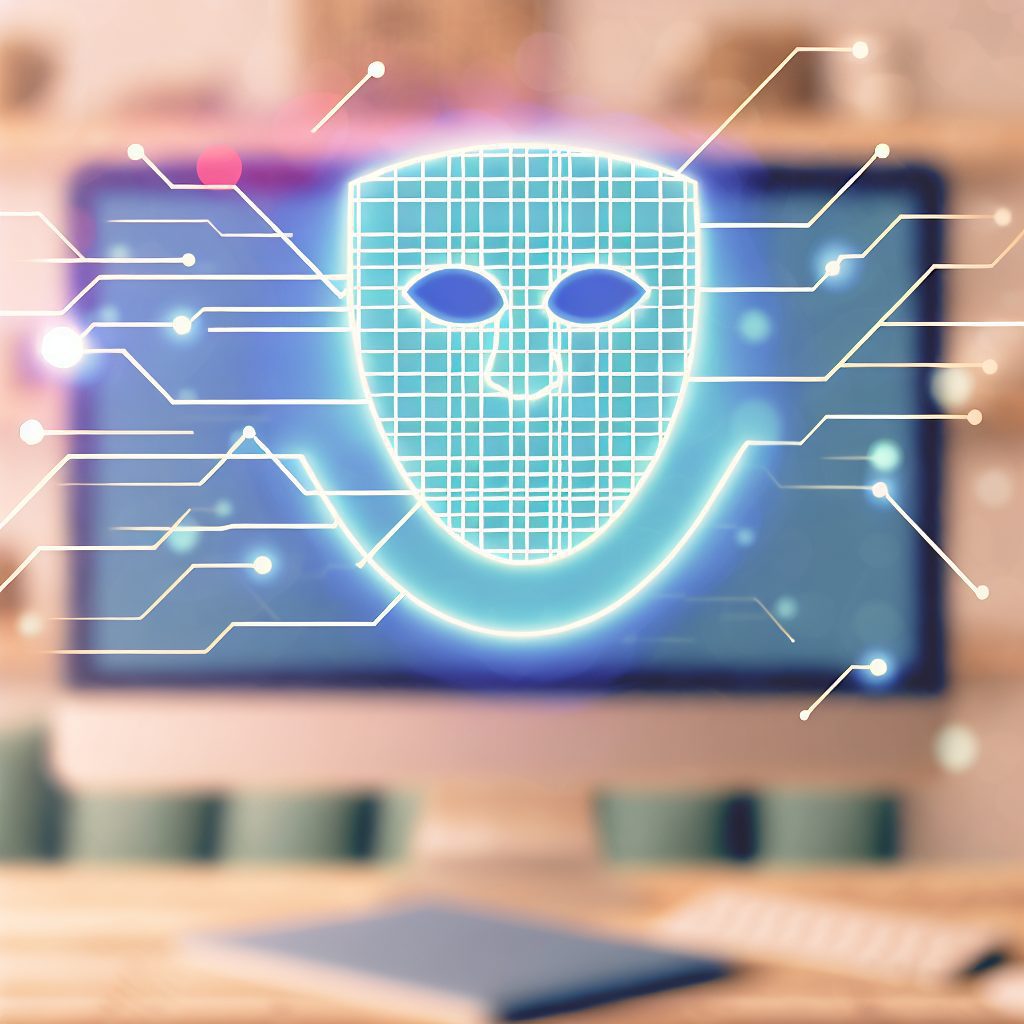
Step 3: Navigate to Networks
In the Settings menu, find and click on Networks. This section displays all the networks currently added to your MetaMask.
Step 4: Add a New Network
Click on the Add Network button. You will be prompted to enter the network details.
Step 5: Enter Network Information
Fill in the required fields with the following information:
- Network Name: A name for the network (e.g., Binance Smart Chain).
- New RPC URL: The URL for the network’s RPC endpoint (e.g., https://bsc-dataseed.binance.org/).
- Chain ID: The unique identifier for the network (e.g., 56 for Binance Smart Chain).
- Currency Symbol: The native currency symbol (e.g., BNB for Binance Smart Chain).
- Block Explorer URL: The URL for the network’s block explorer (optional, e.g., https://bscscan.com/).
Step 6: Save the Network
After entering the necessary information, click on the Save button. The new network will now appear in your list of networks.
Popular Custom Networks to Consider
Here are some popular custom networks that you might want to add to your MetaMask:
- Binance Smart Chain (BSC): Known for its low transaction fees and fast block times, BSC has become a favorite among DeFi enthusiasts.
- Polygon (MATIC): A layer-2 scaling solution for Ethereum, Polygon offers faster transactions and lower fees.
- Avalanche (AVAX): A highly scalable blockchain platform that supports custom blockchain networks and dApps.
- Fantom (FTM): A fast and scalable blockchain platform designed for DeFi applications.
Real-World Use Cases of Custom Networks
Custom networks have transformed the way users interact with blockchain technology. Here are some notable use cases:
Decentralized Finance (DeFi)
DeFi platforms like PancakeSwap on Binance Smart Chain and QuickSwap on Polygon have gained immense popularity. These platforms allow users to trade, lend, and borrow cryptocurrencies without intermediaries, showcasing the power of custom networks.
Non-Fungible Tokens (NFTs)
Custom networks have also revolutionized the NFT space. For instance, the Polygon network hosts numerous NFT marketplaces, enabling users to mint and trade NFTs with lower fees compared to Ethereum.
Gaming
Blockchain gaming projects like Axie Infinity and Decentraland leverage custom networks to provide seamless gaming experiences. These platforms utilize the unique features of their respective networks to enhance gameplay and user engagement.
Common Issues When Adding Custom Networks
While adding custom networks is generally straightforward, users may encounter some common issues:
- Incorrect RPC URL: Ensure that the RPC URL is correct; otherwise, you may face connectivity issues.
- Wrong Chain ID: Double-check the chain ID to avoid network conflicts.
- Network Not Responding: If the network is down or experiencing issues, you may not be able to connect.
FAQs
Can I add multiple custom networks in MetaMask?
Yes, you can add multiple custom networks in MetaMask. Simply repeat the process for each network you wish to add.
What happens if I enter incorrect network details?
If you enter incorrect details, you may not be able to connect to the network. You can edit or remove the network in the settings if needed.
Are there any risks associated with adding custom networks?
While adding custom networks is generally safe, always ensure that you are using trusted RPC URLs and network details to avoid potential scams or phishing attempts.
How do I switch between networks in MetaMask?
To switch networks, click on the network dropdown at the top of the MetaMask interface and select the desired network from the list.
Conclusion
Adding custom networks in MetaMask is a valuable skill for anyone looking to explore the vast world of cryptocurrencies and decentralized applications. By following the steps outlined in this guide, you can easily expand your MetaMask experience and access a variety of blockchain ecosystems. Whether you’re interested in DeFi, NFTs, or blockchain gaming, custom networks provide the flexibility and functionality needed to thrive in the crypto space.
For the latest news and updates in the cryptocurrency world, consider visiting Bitrabo. Stay connected with me on social media for more insights: X, Instagram, and Threads.
Disclaimer: This article is for informational purposes only and should not be considered financial advice. Always do your own research before making any investment decisions.
The Crypto Watchlist of the Week 🔎
Subscribe to receive expert-curated projects with real potential—plus trends, risks, and insights that matter. Get handpicked crypto projects, deep analysis & market updates delivered to you.