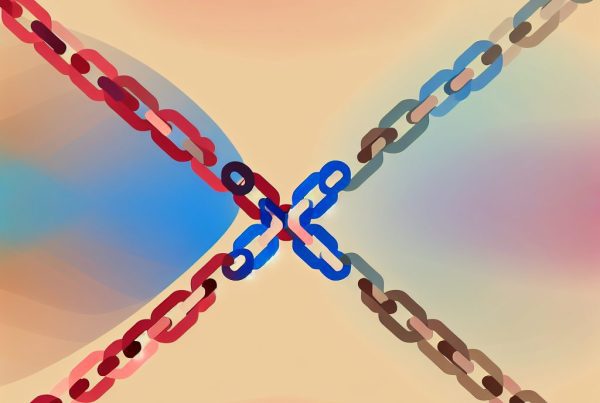How to Add a Custom Token in Cryptocurrency
The cryptocurrency landscape is constantly evolving, and with it comes the need for users to manage various tokens effectively. Adding a custom token to your wallet or platform can enhance your trading experience and allow you to interact with a broader range of assets. This guide will walk you through the process of adding a custom token, ensuring you have all the necessary information to do so safely and efficiently.
Understanding Custom Tokens
Custom tokens are digital assets created on existing blockchain platforms, most commonly Ethereum. These tokens can represent various assets, including utility tokens, security tokens, or even stablecoins. They are often used in decentralized applications (dApps) and can be traded on various exchanges.
Before diving into the process of adding a custom token, it’s essential to understand the different types of tokens:
- ERC-20 Tokens: The most common type of token on the Ethereum blockchain, used for various applications.
- ERC-721 Tokens: Non-fungible tokens (NFTs) that represent unique assets.
- ERC-1155 Tokens: A multi-token standard that allows for both fungible and non-fungible tokens.
Why Add a Custom Token?
Adding a custom token can provide several benefits:
- Diversification: Access to a wider range of assets can help diversify your portfolio.
- Participation in dApps: Many decentralized applications require specific tokens for transactions.
- Investment Opportunities: New tokens can present unique investment opportunities.
Steps to Add a Custom Token
Adding a custom token varies slightly depending on the wallet or platform you are using. Below are the general steps applicable to most wallets, particularly Ethereum-based wallets like MetaMask.
Step 1: Identify the Token Contract Address
The first step in adding a custom token is to obtain the token’s contract address. This address is a unique identifier for the token on the blockchain. You can find this information on the official website of the token or on trusted blockchain explorers like Etherscan.
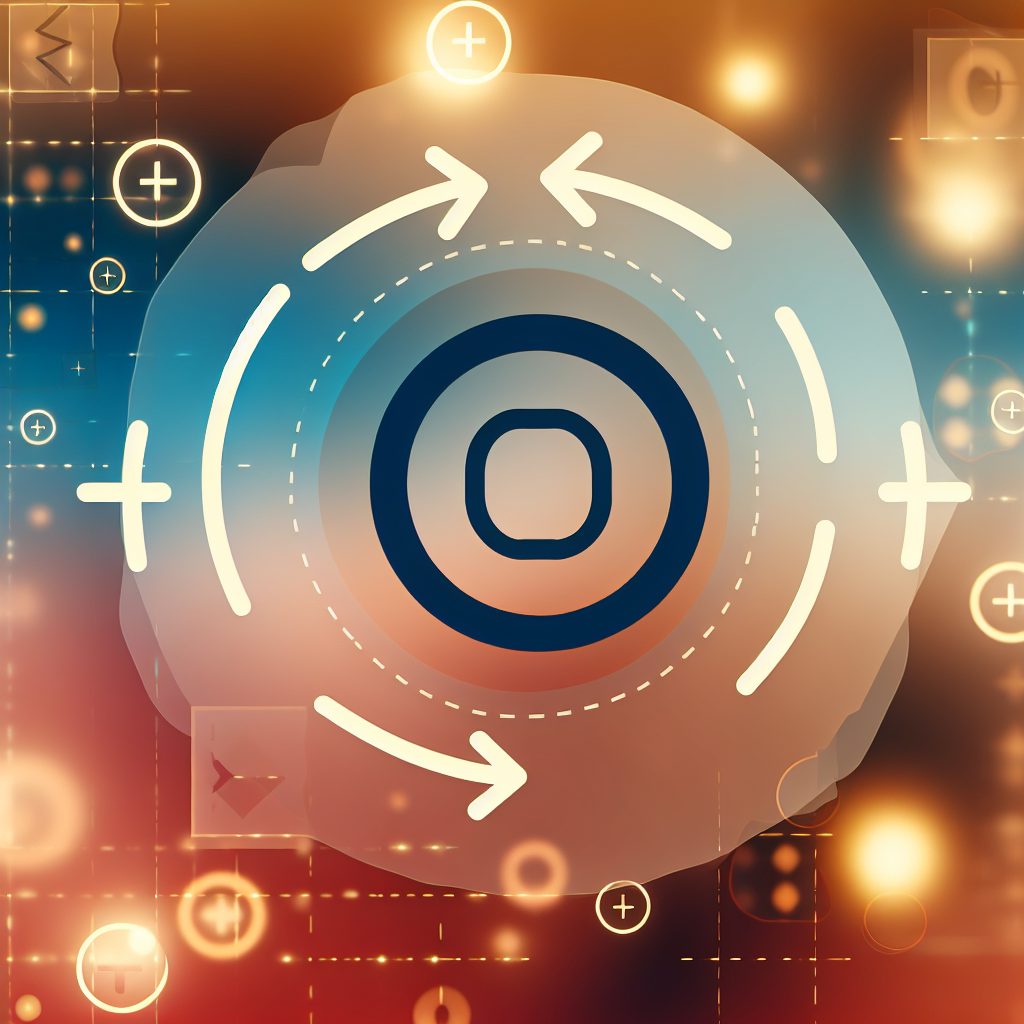
Step 2: Open Your Wallet
Log in to your cryptocurrency wallet. If you are using MetaMask, ensure that you are connected to the correct network (e.g., Ethereum Mainnet).
Step 3: Add Token
In MetaMask, follow these steps:
- Click on the “Assets” tab.
- Scroll down and click on “Import Tokens.”
- Select “Custom Token.”
- Paste the token contract address you obtained earlier.
- The token symbol and decimals should auto-fill. If not, enter them manually.
- Click “Add Custom Token” and then “Import Tokens.”
Step 4: Confirm the Addition
Once you have added the token, it should appear in your wallet under the “Assets” tab. You can now send, receive, and manage this token just like any other asset in your wallet.
Common Issues When Adding Custom Tokens
While adding a custom token is generally straightforward, users may encounter some common issues:
- Incorrect Contract Address: Ensure that the contract address is accurate. A wrong address can lead to loss of funds.
- Network Mismatch: Make sure you are on the correct blockchain network. For example, adding an Ethereum token while on the Binance Smart Chain will not work.
- Token Not Displaying: If the token does not appear after adding, check the contract address and ensure it is an ERC-20 token.
Real-World Use Cases of Custom Tokens
Custom tokens have been instrumental in various sectors, showcasing their versatility and potential. Here are a few notable examples:
- Chainlink (LINK): A decentralized oracle network that allows smart contracts to securely connect to external data sources, APIs, and payment systems.
- Uniswap (UNI): A governance token for the Uniswap decentralized exchange, allowing holders to participate in decision-making processes.
- Basic Attention Token (BAT): Used in the Brave browser to reward users for viewing ads while providing advertisers with a better return on investment.
Security Considerations
When adding custom tokens, security should always be a priority. Here are some tips to ensure your assets remain safe:
- Use Trusted Sources: Always obtain contract addresses from official websites or reputable sources.
- Enable Two-Factor Authentication: If your wallet supports it, enable 2FA for an added layer of security.
- Be Wary of Phishing Scams: Always double-check URLs and avoid clicking on suspicious links.
Frequently Asked Questions (FAQs)
What is a custom token?
A custom token is a digital asset created on an existing blockchain, often used for specific applications or purposes within decentralized platforms.
How do I find a token’s contract address?
You can find a token’s contract address on its official website or through trusted blockchain explorers like Etherscan.
Can I add any token to my wallet?
You can add any token that is compatible with your wallet’s blockchain. Ensure you have the correct contract address and that the token is supported by your wallet.
What should I do if my token doesn’t appear after adding it?
Double-check the contract address and ensure you are on the correct network. If the issue persists, consult your wallet’s support resources.
Conclusion
Adding a custom token to your cryptocurrency wallet is a straightforward process that can significantly enhance your trading and investment experience. By following the steps outlined in this guide, you can safely add tokens and explore the vast opportunities within the crypto space. Always prioritize security and stay informed about the tokens you choose to add.
For the latest news and updates in the cryptocurrency world, consider visiting Bitrabo. You can also follow me on social media for more insights: X, Instagram, and Threads.
Disclaimer: This article is for informational purposes only and should not be considered financial advice. Always do your research before investing in cryptocurrencies.
The Crypto Watchlist of the Week 🔎
Subscribe to receive expert-curated projects with real potential—plus trends, risks, and insights that matter. Get handpicked crypto projects, deep analysis & market updates delivered to you.